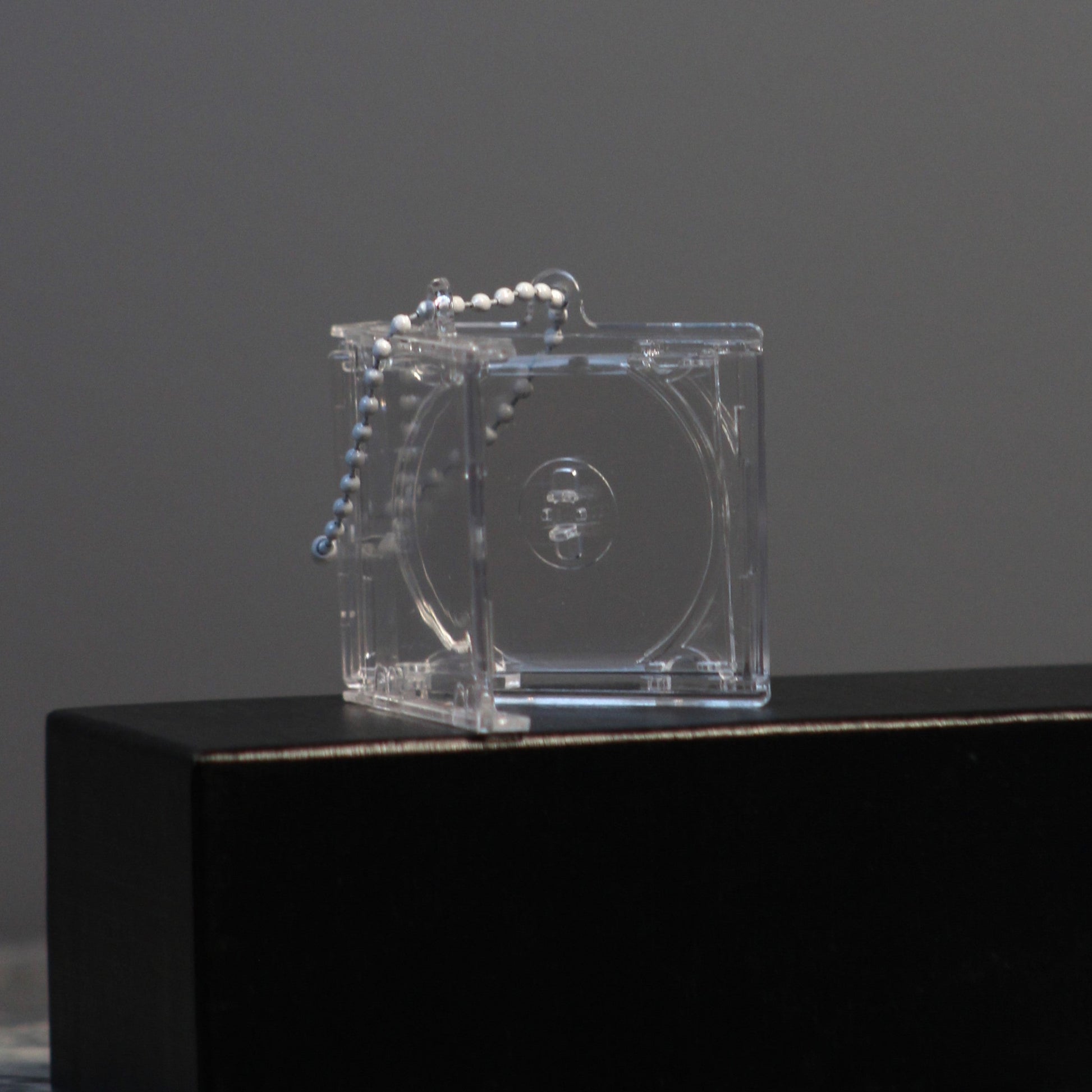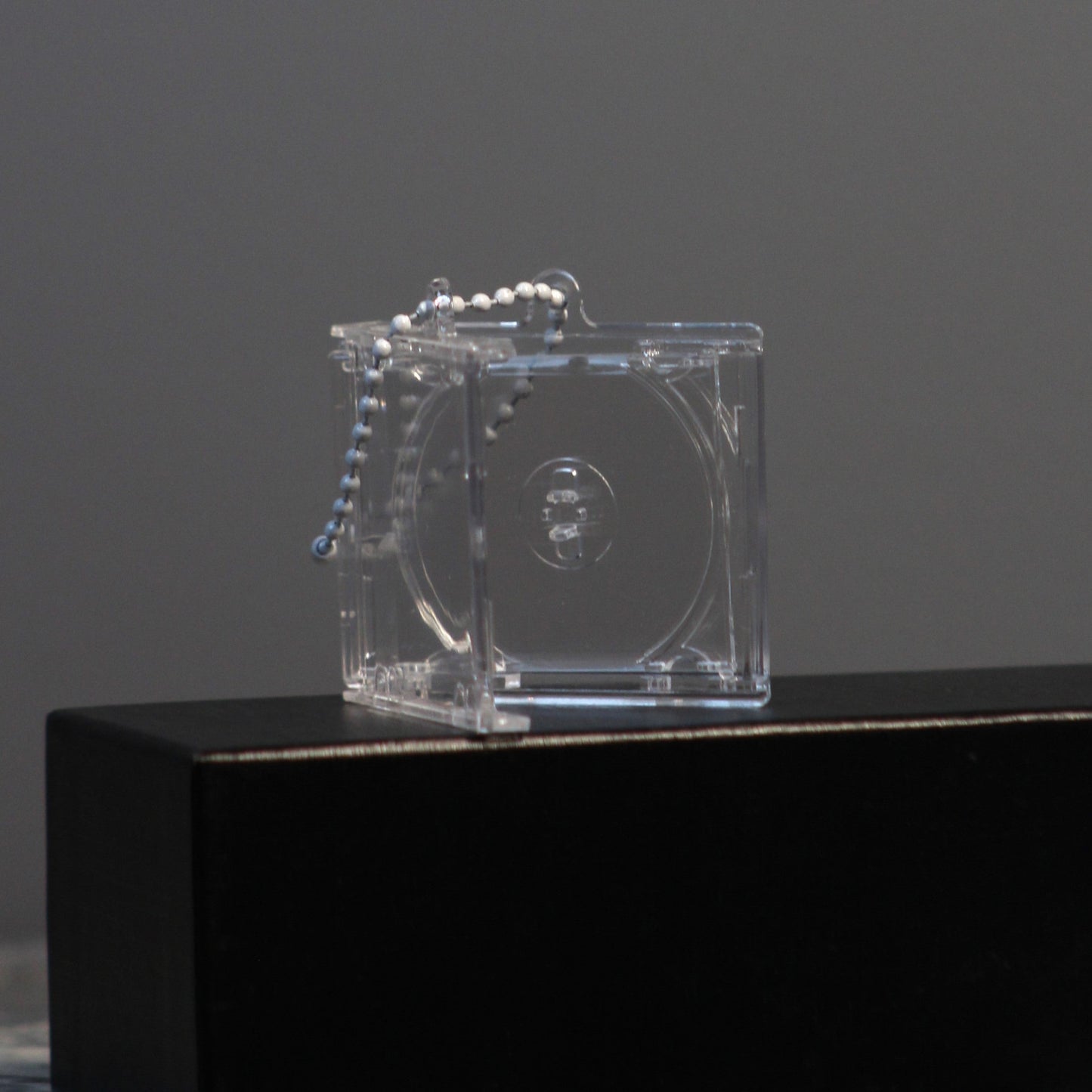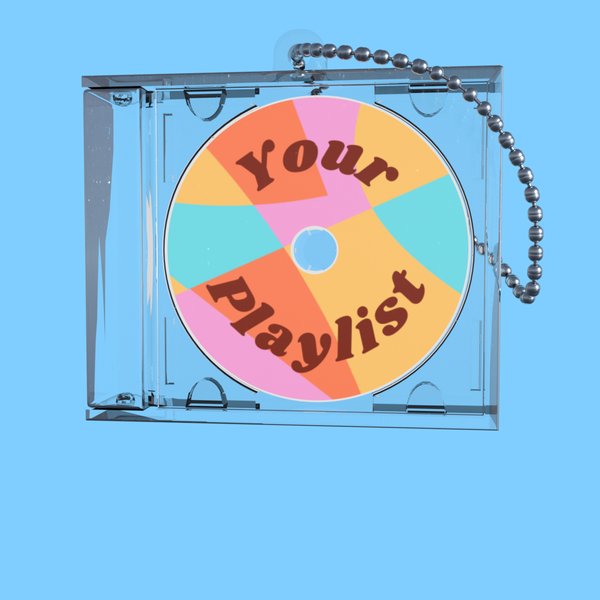Creating a custom order is super simple. Here are the main steps:
- Create your playlist in any music app (like Spotify or Apple Music)
- Copy the share link for your playlist
- Find a photo you want to add as personalization
- Choose the product you want to purchase. Add the link to your playlist and the photo on the product page
- The photo will appear as it will on your product. Check to make sure your photo is cropped nicely!
- Place your order :D
That's it! It's easy. If you have more questions feel free to reach out or look at more of our FAQs.
Yes! Use any temporary playlist link when ordering, then update it later using our Playlist Update Instructions once you receive your product.
You can look at our social media or at prior customer's playlists for inspiration!
In your music app, go to your playlist and copy the share link. See our Playlist Link Guide for step-by-step instructions for each platform.
Almost all phones made after 2014 work perfectly. To verify your phone's compatibility, search the following:
[Your Phone Model] NFC Reader